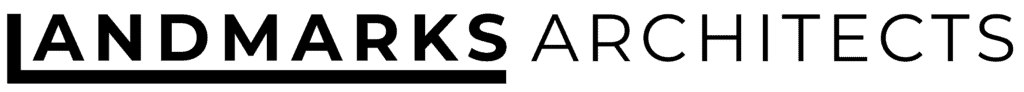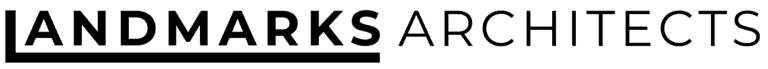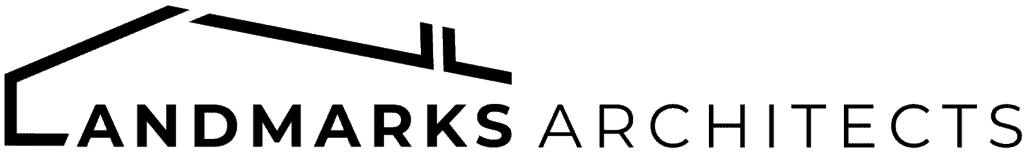Struggling to design on the go without sacrificing precision or creativity? You’re not alone—many architects and designers face the same challenge and looking for best architecture apps for Android.
You’re the visionary creator, juggling site visits, client meetings, and last-minute changes, all while trying to keep your designs sharp and accessible.
That’s where we come in. With experience in mobile design tools and workflow optimization, we’ll guide you to 3 Android apps solutions tailored for modern architects.
In this article, you’ll learn how to:
- Create floor plans quickly and accurately
- Choose the right drawing app for your workflow
- Collaborate effectively, even with iOS users
Keep reading to discover the wonderful software that will elevate your architectural practice—no matter where you work.
Success is just a few taps away.
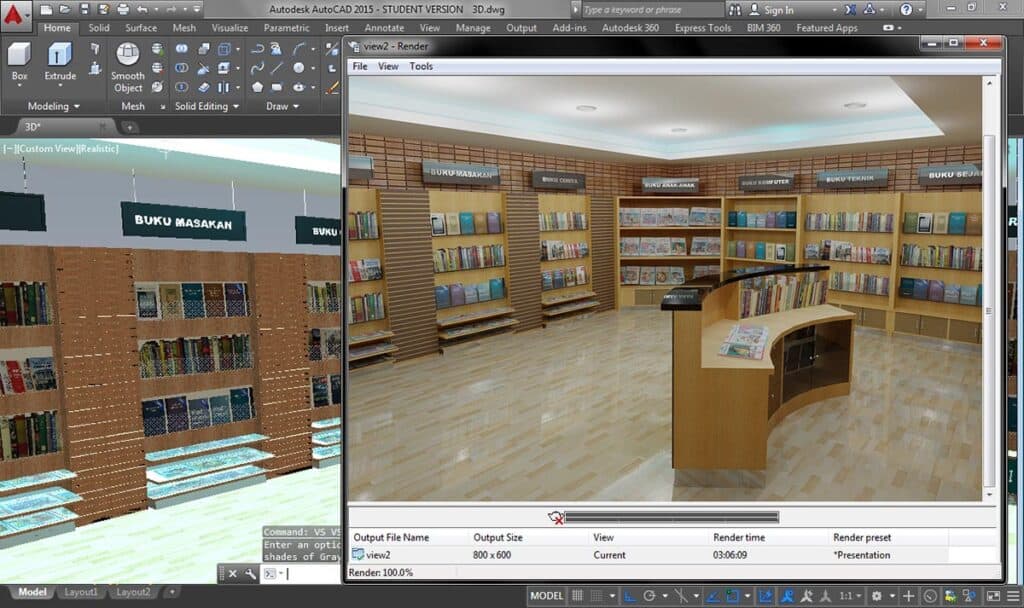
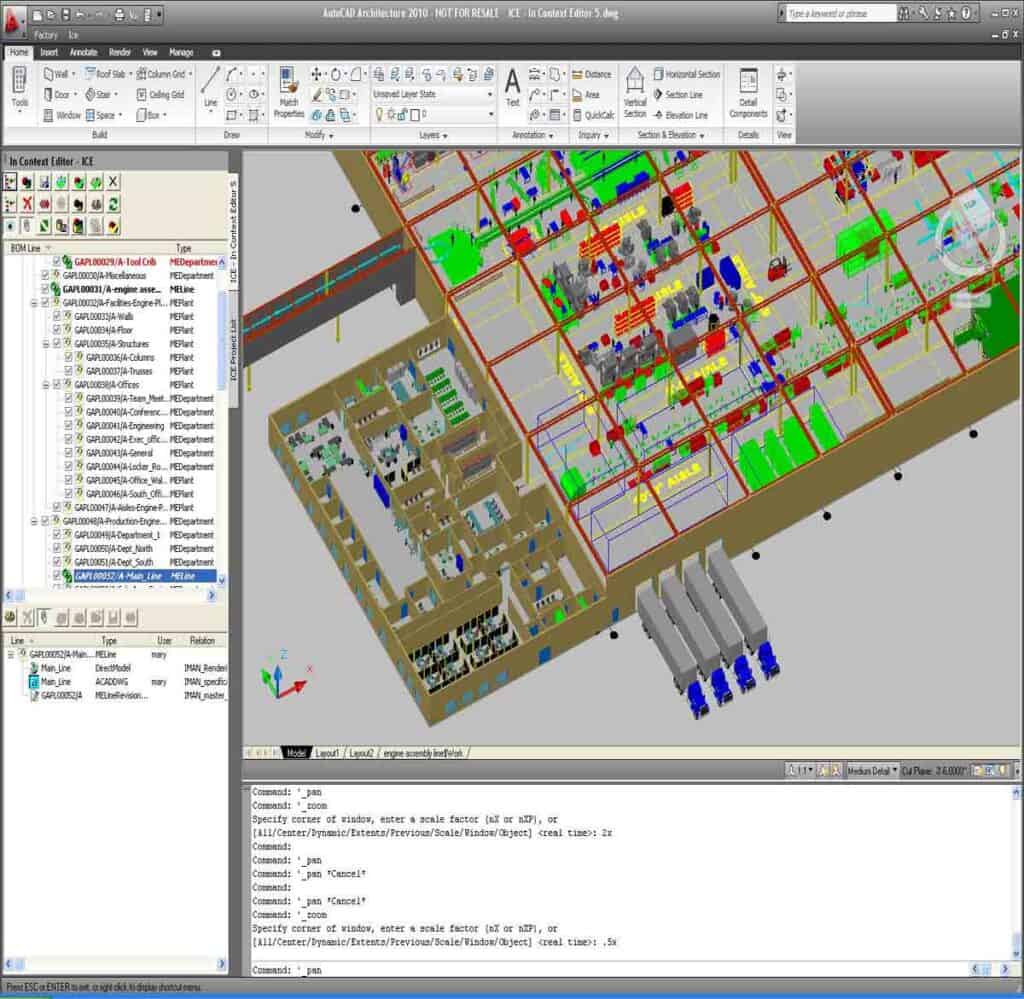
Top 3 Architecture Apps for Android
Popular architecture apps on Android blend ease of use with powerful features, meeting the needs of both professionals and students. They provide tools for sketching, drafting, and visualizing buildings. Key apps support importing files, real-time collaboration, and offline usability.
Most apps offer both free and paid versions with in-app purchases unlocking advanced tools.
1. ArcSite
ArcSite targets professionals who need precise field drawing capabilities on Android devices. It excels at converting freehand sketches into accurate, scalable vector drawings.
Key features include:
- Easy floor plan creation with snapping and dimensioning
- Ability to import images for tracing
- Export options compatible with CAD software
- Real-time collaboration for teams
- Offline mode for work without internet access
The user interface combines advanced tools with mobile gestures like pinch-to-zoom and drag. While also on iOS, the Android version gets frequent, device-specific updates. In-app purchases add symbols and drawing libraries, enhancing flexibility for architectural drafting.
2. AutoCAD Mobile
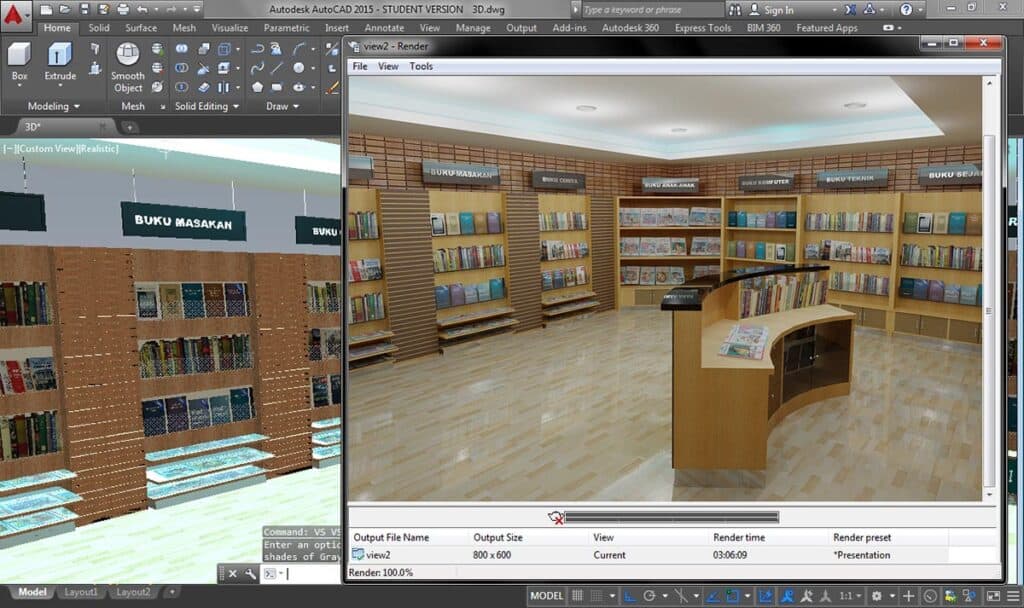
AutoCAD Mobile is a well-established app adapted for Android devices, offering robust drafting and editing functionality. It retains much of the precision users expect from AutoCAD desktop software, optimized for touchscreen use.
Its key capabilities include:
- Viewing and editing DWG files
- Creating layers and annotations
- Using snapping and grid alignment tools
- Offline access with cloud synchronization
The interface is clean yet powerful, with familiar mobile-optimized commands. Subscriptions unlock advanced editing and sheet support, making it a top choice for architects needing reliable CAD functionality on the go or alongside desktop tools.
3. Planner 5D

Planner 5D focuses on intuitive visual design with 2D and 3D floor plans, suitable for architects who want quick conceptual models on Android devices.
Standout features include:
- Drag-and-drop editing of rooms and furniture
- High-quality 3D rendering with VR support
- Import of blueprints or sketches as templates
- User-friendly interface tailored for touch interaction
Advanced features in Planner 5D, like a larger object catalog and HD output, require in-app purchases. Its cross-platform support between Android and iOS allows smooth design transfers, making it ideal for users focused on visualization and client presentations rather than detailed drafting.
Choosing the Best Architecture App For Android
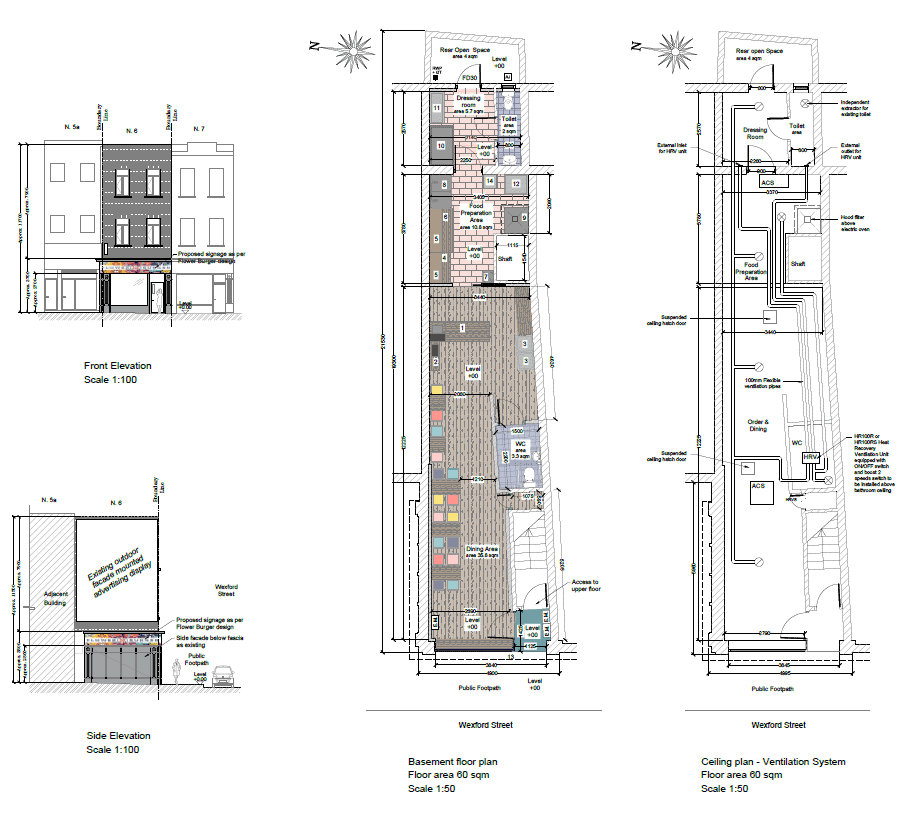
Selecting an architecture app for Android involves evaluating several factors that influence its effectiveness for design and project management. Key considerations include its core features, usability, and technical compatibility to ensure it supports different architectural tasks efficiently.
the ability to handle diverse tasks like drawing, project documentation, and collaboration is essential. Users should look for features such as digital sketching paper, augmented reality support, and tools for landscape architecture or interior design.
The presence of a free version or trial can allow Android users to test the app before committing.
User Interface and Usability and Compatibility with Android Devices
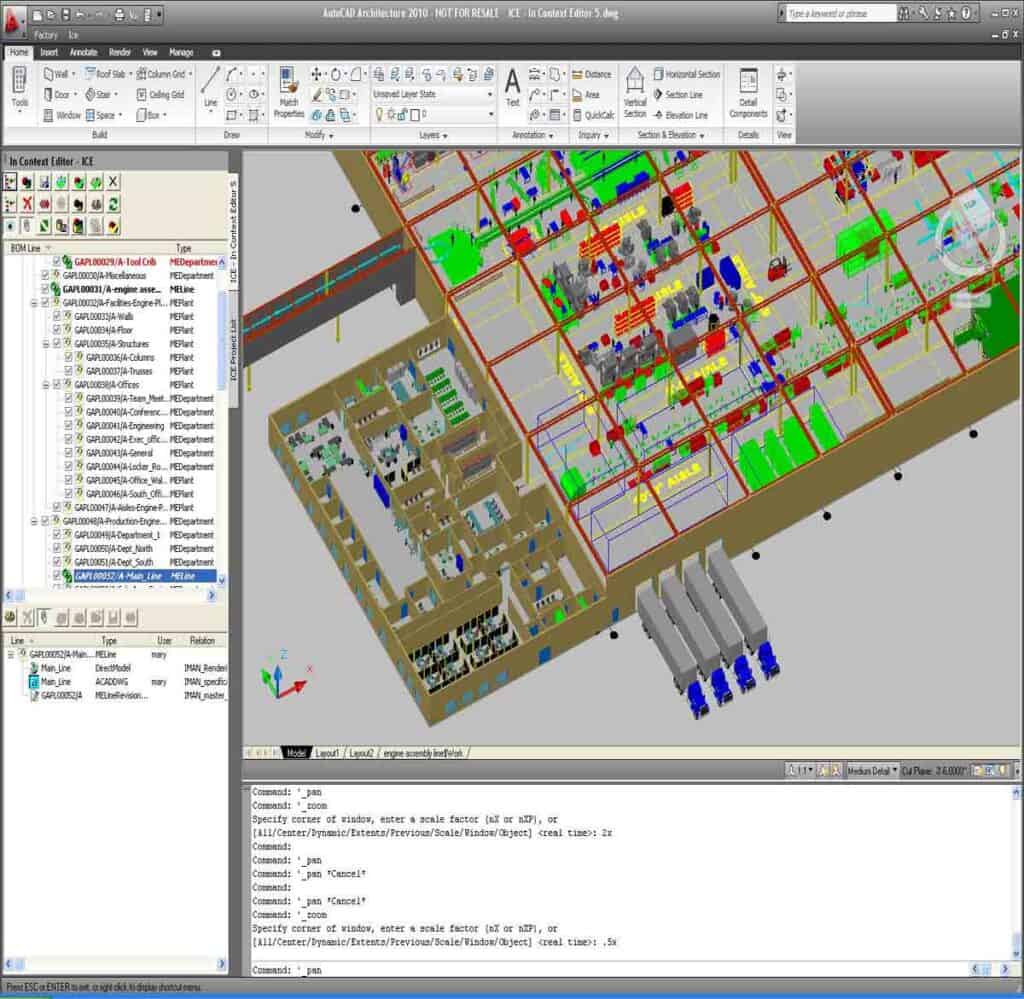
A clear and intuitive interface is vital for efficient workflow. The app should minimize clutter and provide easy access to essential tools, enabling smooth navigation between design concepts and drawing tools.
For those using the app on-the-go, simplified input methods such as touch-friendly buttons and support for stylus pens improve precision during digital sketching. Users benefit from apps that balance advanced functions with straightforward controls tailored for both novices and professional architects or interior designers.
Integration with device sensors for augmented reality or GPS can provide enhanced site analysis, making it an essential app for architects needing mobile flexibility.
3D Modeling Functionality in Architecture Apps

Advanced architecture apps for Android deliver precise 3D modeling capabilities and seamless collaboration features. These tools allow construction professionals to handle complex BIM models and share up-to-date designs effortlessly, improving workflow on and off the job site.
Many apps bring a comprehensive toolset for creating, editing, and visualizing architectural models. Users can manipulate complex 3D shapes, incorporate solar path analysis, and revisit past projects directly on their devices.
The interface is designed to be user-friendly and intuitive, helping architects and engineers navigate complex tools without steep learning curves. Features like SketchUp’s mobile app support detailed computer-aided design (CAD) processes ideal for architectural practice.
Precise model rendering on Android supports both lightweight and complex BIM models, allowing professionals to maintain the same model version across devices. This consistency is essential for avoiding errors during construction phases.
Apps often utilize the device camera to capture existing site conditions and integrate them into projects. This real-world data can be immediately transformed into editable plans or visual presentations.
Cloud synchronization ensures that everyone accesses the latest designs, which reduces the risk of miscommunication. This feature integrates well with common architectural workflows, making it an essential tool in the construction industry.
Tips for Enhancing Workflow on Android

Professionals can improve their workflow on Android by integrating tools that support the entire design process, from conceptual design to on-site execution. Using apps that allow full access to project files such as DWG files ensures seamless collaboration between the office and site visits.
Accurate floor plans are essential for remodeling projects. Architects benefit from apps that include features like perspective grids to maintain precision during design. These tools help reduce errors and improve communication with construction teams.
Incorporating a Construction Master Pro or similar calculator app streamlines measurements and calculations, which accelerates decision-making on site. Such apps help minimize mistakes during critical phases, especially when changes occur during remodeling.
Gathering and organizing design ideas within a single app helps professionals stay focused. Having easy access to inspiration and layouts supports efficient updates and faster delivery of project updates to clients or contractors.
Android architecture tools should support real-time syncing, enabling instant plan updates so all stakeholders stay aligned.
See Also Architecture Ideas
Best Architecture Apps For Android: A Recap
The rise of mobile applications has significantly transformed architectural workflows, allowing professionals to design, collaborate, and revise projects directly from their mobile devices.
Whether you’re looking to create floor plans, sketch concepts, or manage construction documents, the Android ecosystem offers a range of powerful tools tailored for architects.
While apps like AutoCAD and ArcSite cater to technical precision, others like Planner 5D emphasize visual presentation, making them versatile for different design needs. The growing availability of cross-platform drawing app options also ensures that iOS users can seamlessly collaborate with Android counterparts.