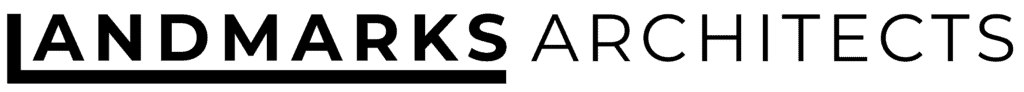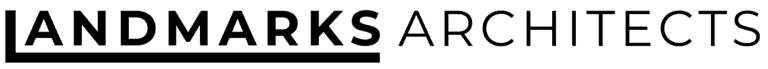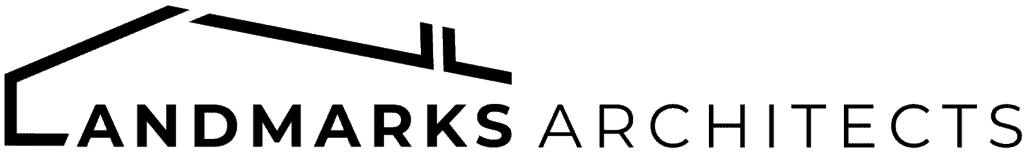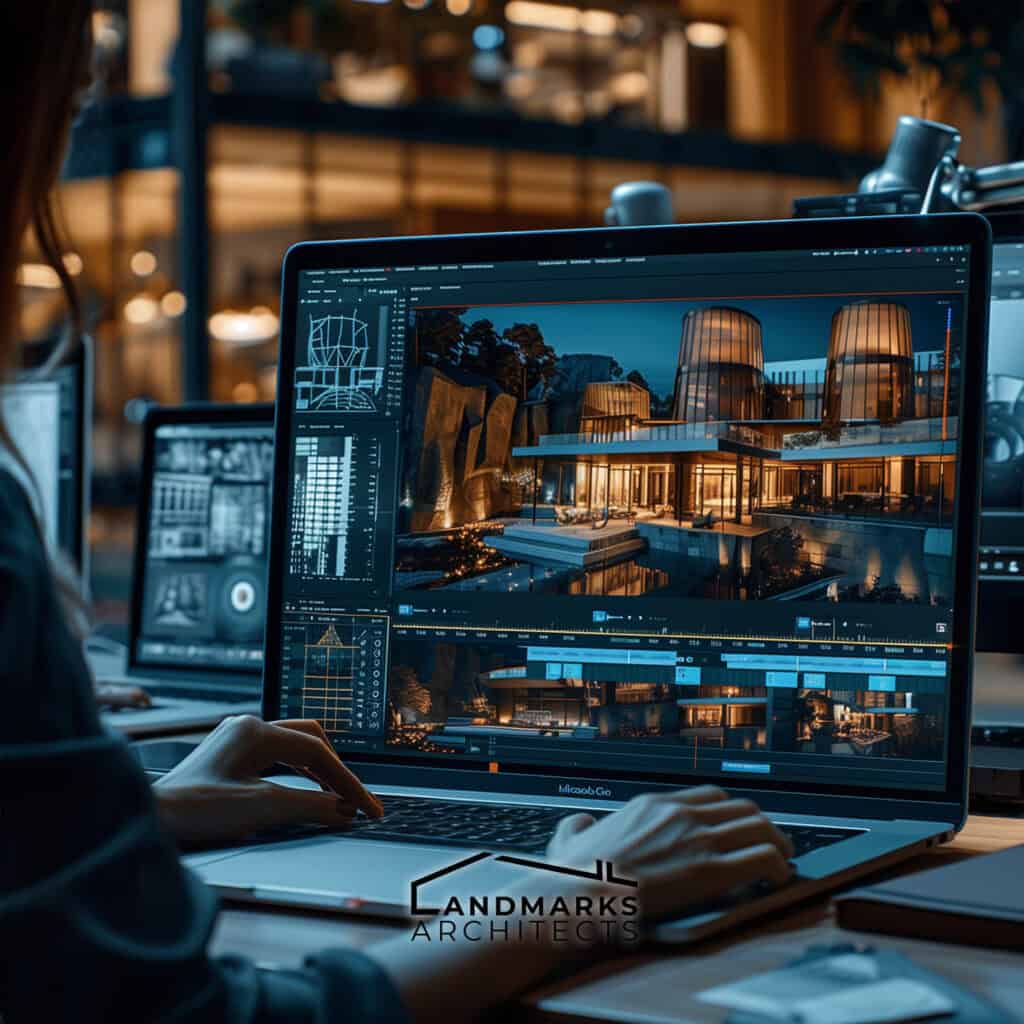
Are you tired of grappling with slow rendering times and software crashes on your current laptop while working on complex architectural projects? As an architect or designer, you know the importance of a reliable, powerful laptop that can keep up with your creativity and demands. The search for the perfect tool can feel daunting, but fear not, you’re not alone in this pursuit.
At Landmarks Architects, we understand the frustration of finding a laptop that meets both your technical requirements and your creative vision. With years of experience in the industry, we’re here to help you navigate through the multitude of options available and find the perfect match for your needs.
In this guide, we will cover:
- Key features to look for in a laptop for architecture
- Detailed reviews of the top 6 laptops in 2024
- Performance benchmarks and real-world usability tests
- Budget considerations and value for money
Ready to find the laptop that will elevate your architectural projects to new heights? Join us in this informative exploration to find the best laptop that meets your needs.
Key Considerations
Processor: At the core of every architect’s laptop lies the processing power, which acts as the driving force enabling the smooth operation of complex architectural software. Choose laptops equipped with the latest Intel Core i7 or i9 processors, or AMD Ryzen 7 or 9 processors, to guarantee seamless performance in design, rendering, and simulation tasks.
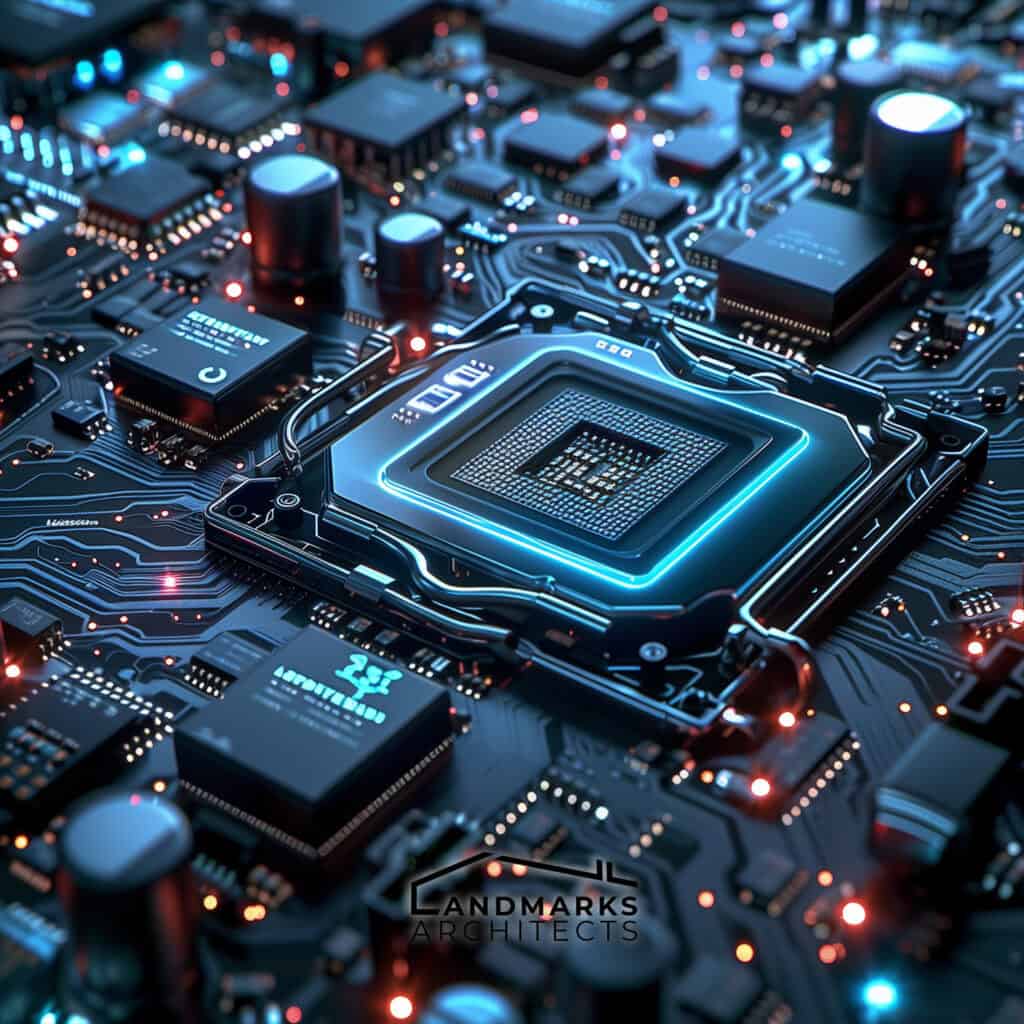
Graphics: The importance of a dedicated graphics card (GPU) cannot be overstated in architecture. A robust GPU is essential for rendering photorealistic 3D models and visualizing intricate designs with precision. Advanced graphics processors, such as the NVIDIA GeForce RTX or Quadro, and the AMD Radeon Pro series processors, provide superior support for demanding architecture projects.
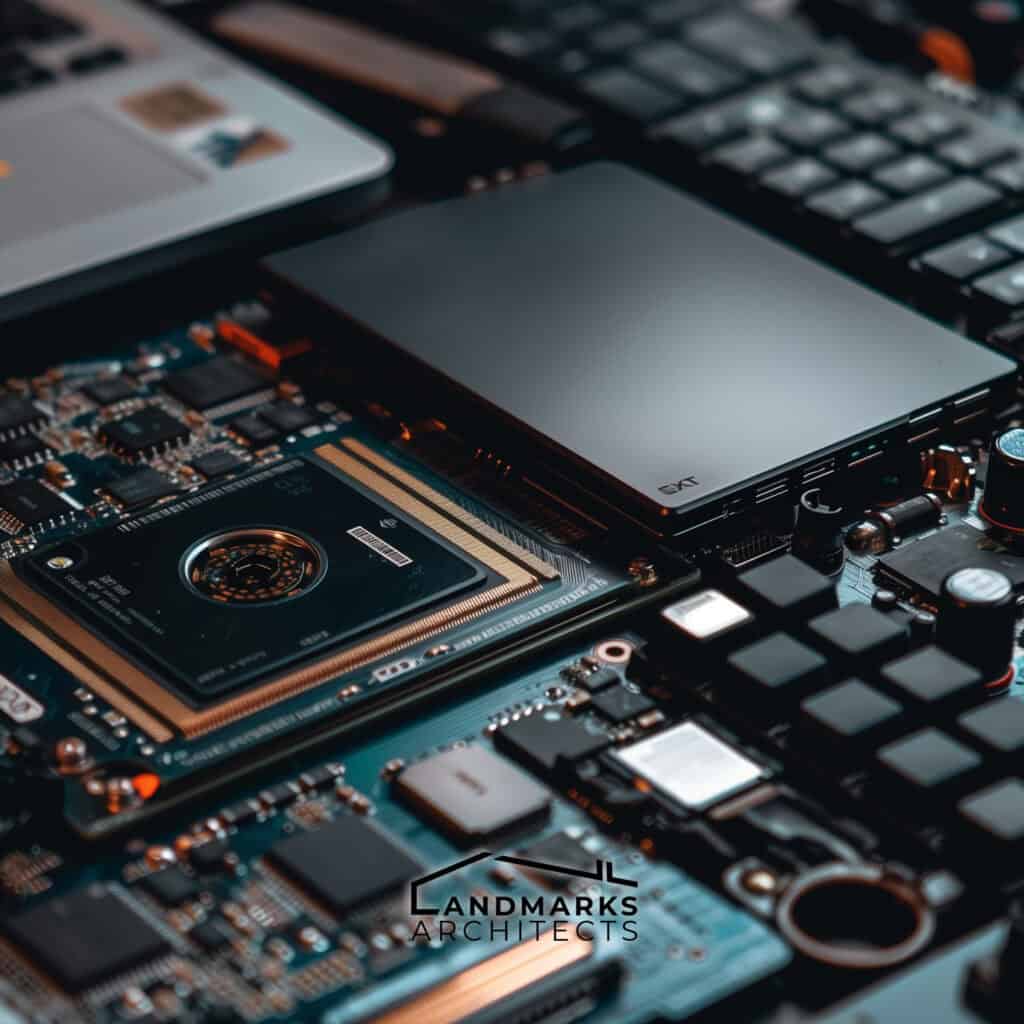
RAM: Multitasking is inherent in architectural workflows, with architects often juggling multiple design software and large files simultaneously. Opting for laptops with ample RAM, preferably 16GB or higher, ensures smooth multitasking and efficient handling of memory-intensive tasks.

Storage: When it comes to storage, architects face a choice between speed and capacity. Solid-state drives (SSDs) offer lightning-fast boot times and program loading, making them ideal for swift workflows. However, traditional hard disk drives (HDDs) provide ample storage space for storing extensive design libraries and project archives. A combination of SSD for system and software and HDD for storage can strike a balance between speed and capacity.

Display: A high-resolution display with accurate color representation is indispensable for design work in architecture. Architects rely on their laptop screens to showcase their creations with clarity and precision. It is recommended to opt for laptops with at least Full HD (1920×1080) resolution; however, higher resolutions provide an even better visual experience. Additionally, laptops with IPS or OLED screens, which offer a wide color spectrum and high pixel density, guarantee a true visual experience.

Portability: For architects who are constantly on the move, portability is a key consideration. A slim and lightweight laptop enables architects to work wherever inspiration strikes, whether it’s at a client meeting, a construction site visit, or a coffee shop. It’s essential to strike the perfect balance between performance and portability to meet the demands of a dynamic architectural practice.

Battery Life: When tackling architecture projects, which often require extended periods of uninterrupted work, having an excellent battery life is crucial. Choose laptops that boast long-lasting batteries capable of enduring a full day of intensive use without frequent recharging. Aim for a minimum battery life of 8 hours to maintain productivity while on the move.

Thunderbolt and USB-C Connectivity: In an increasingly connected world, Thunderbolt and USB-C connectivity are becoming essential features for architects. These versatile ports enable lightning-fast data transfer and support a wide range of peripherals, including external displays, storage devices, and docking stations, enhancing productivity and connectivity.

Top Picks
In this section, we introduce the best laptops:
1. Apple MacBook Pro 16

Key Features:
- CPU: Apple M3 Pro or Apple M3 Max
- RAM: Up to 48GB unified memory, Configurable to 64GB or 128GB
- Storage: Up to 1TB SSD, Configurable to 2TB, 4TB, or 8TB
- Display: 16.2-inch (diagonal) Liquid Retina XDR display, 3456 x 2234 native resolution at 254 pixels per inch
- Ports: SDXC card slot, HDMI port, 3.5 mm headphone jack, MagSafe 3 port, Three Thunderbolt 4 (USB-C) ports with support for Charging, DisplayPort, Thunderbolt 4 (up to 40Gb/s), USB 4 (up to 40Gb/s)
- macOS: Seamless integration with other Apple devices and access to a wide range of software and applications optimized for the M3 chips.
Overviews
Pros:
- Powerful Performance: The processing and graphics capabilities offered by the Apple M3 Pro and M3 Max chips are exceptional, making them well-suited for architectural tasks and creative workflows.
- High-Resolution Display: The Retina display offers crisp visuals, essential for precise architectural work.
- Sleek Design: Its premium build quality and sleek design make it a stylish and professional choice.
- Portability: Despite its power, it remains portable, ideal for architects on the go.
- Long Battery Life: Offers extended battery life for uninterrupted work sessions.
Cons:
- Limited Graphics Options: Graphics card options may not meet the demands of all architectural applications.
- Price: Comes with a premium price tag, potentially prohibitive for some architects.
- Limited Upgradeability: Components like RAM and storage are not easily upgradable post-purchase.
Overall, the MSI Apple MacBook Pro 16 offers powerful performance, a high-resolution display, and a sleek design, but potential buyers should consider factors like price.
2. Dell XPS 17

Key Features
- CPU: 13th Generation Intel® Core i7 or i9 processors
- GPU: Up NVIDIA® GeForce RTX™ 4080, 12 GB GDDR6
- RAM: Up to 64GB DDR5 4800MHz
- Storage: Up to 8 TB (2 x 4 TB), M.2, PCIe NVMe, SSD
- Display: 17-inch, FHD+ 1920 x 1200 or 17-inch, UHD 3840 x 2400 Infinity Edge displays
- Ports: 4 Thunderbolt™ 4 (USB Type-C™) ports with DisplayPort and Power Delivery support
3.5mm headphone/microphone combo jack - Display options: FHD, 60Hz, Non-Touch, Anti-Glare, 500 nit or UHD, 60Hz, Touch, Anti-Reflect, 500 nit
- Build quality: Crafted from premium materials, the Dell XPS 17 boasts a sleek, durable design achieved through precise cutting. It merges carbon fiber and aluminum for a lightweight yet sturdy build.
- Customizability: Users have the flexibility to customize the laptop according to their individual requirements and financial constraints through a range of configuration options.
Overviews
Pros:
- Brilliant Display: The 17-inch screen with minimal bezels offers ample space and high resolution, perfect for detailed designs and CAD work.
- Powerful Performance: Equipped with Intel Core i7/i9 processors and NVIDIA graphics, it smoothly handles resource-intensive tasks like 3D modeling and rendering.
- Sleek Design: Despite its size, it maintains a slim and lightweight profile, ideal for on-the-go architects.
- Versatile Connectivity: Offers Thunderbolt 4, USB-C, HDMI, and SD card slots for seamless connectivity with peripherals and external displays.
- Long Battery Life: Impressive battery longevity ensures extended productivity without frequent recharging.
- Excellent Keyboard and Trackpad: Comfortable typing experience and responsive trackpad enhance usability.
Cons:
- High Price: Positioned as a premium laptop, it comes with a hefty price tag.
- Limited Upgradeability: Some components are not user-upgradeable, restricting future upgrades.
- Noisy Fans: Fans can become loud under heavy usage, potentially disruptive in quiet environments.
- Lack of Dedicated Ports: Missing features like an Ethernet port or full-size SD card slot may inconvenience some users.
In summary, the Dell XPS 17 offers powerful performance and a stunning display in a sleek and portable design, making it an excellent choice for architectural work despite some limitations and its premium price.
3. Acer ConceptD 3 Ezel

Key Features
- CPU: 11th Generation Intel® Core i7
- GPU: NVIDIA® GeForce RTX™ 3050Ti
- RAM: 16 GB, DDR4 SDRAM
- Storage: 1 TB SSD
- Display: 16-inch, FHD
- Ports: USB 3.2 Gen 2 (up to 10 Gbps), DisplayPort over USB-C, Thunderbolt 4, USB charging 5 V; 3 A, DC-in port 19 V; 45 W
- Display options: In-plane Switching (IPS) Technology, ComfyView, Touchscreen, Active Stylus
- Build quality: A durable ceramic surface, lightweight MgAl construction, and smudge-resistant coating make The Acer ConceptD 3 Ezel unique in terms of build quality.
Overviews
Pros:
- Convertible Design: The Acer ConceptD 3 Ezel offers versatile usage modes, ideal for architects needing flexibility in different environments.
- High-Resolution Display: Provides architects with detailed visuals for intricate designs and precise architectural drawings.
- Color Accuracy: Ensures precise color representation, vital for tasks like photo editing, graphic design, and architectural rendering.
- Powerful Performance: Handles demanding software and 3D modeling tasks efficiently, ensuring a smooth workflow.
- Ample Storage and Memory: Allows architects to store large files and run memory-intensive applications seamlessly.
- Stylus Support: Enables sketching, annotation, and precise adjustments directly on the screen, enhancing productivity.
Cons:
- Weight and Portability: The convertible design adds weight, making it less portable for on-the-go work.
- Battery Life: Heavy usage can drain the battery quickly, requiring frequent charging.
- Price: Positioned as a premium product, which may be a deterrent for budget-conscious buyers.
Overall, the Acer ConceptD 3 Ezel is a compelling choice for architects seeking a powerful and versatile laptop. However, factors such as weight, battery life, and price should be considered before purchase.
4. MSI CreatorPro X17
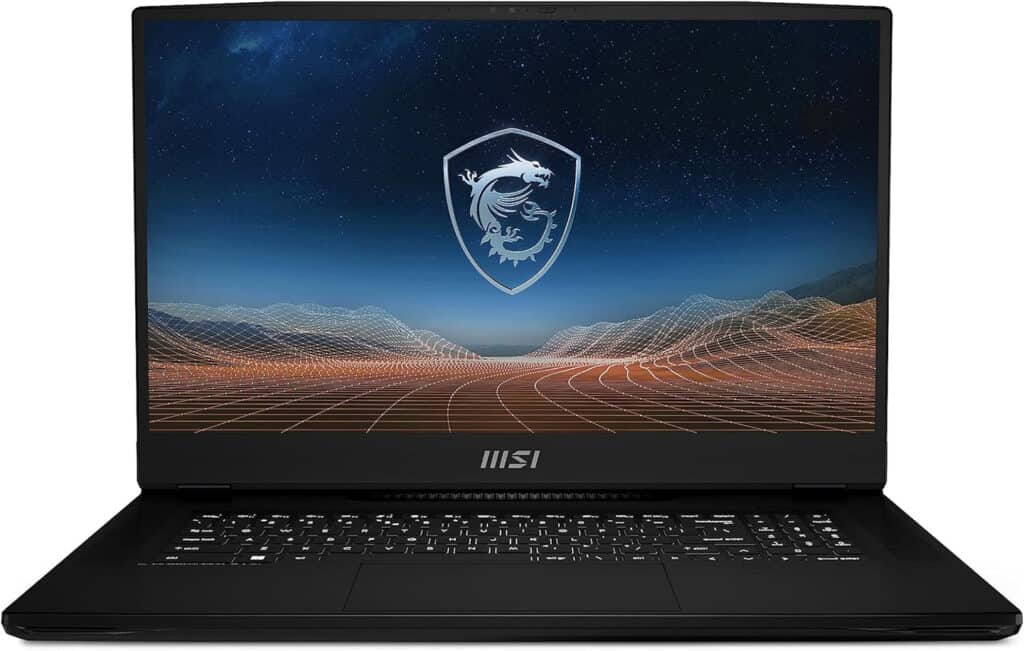
Key Features
- CPU: Up to 13th Gen Intel® Core™ i9 Processor
- GPU: NVIDIA RTX™ A5500 Laptop GPU (16GB GDDR6)
- RAM: Max 128GB DDR5
- Storage: Up to 8 TB (2 x 4 TB), M.2, PCIe NVMe, SSD
- Display: 17.3-inch, UHD 3840×2160
- Ports: Type-C (USB / DP / Thunderbolt™ 4), Type-A USB3.2 Gen2, SD Express Card Reader, HDMI™ 2.1 (8K @ 60Hz / 4K @ 120Hz), Mini-DisplayPort, RJ45, Mic-in/Headphone-out Combo Jack
- Display options: UHD, 120Hz, IPS-Level
- Build quality: Crafted from premium materials, the Dell XPS 17 boasts a sleek, durable design achieved through precise cutting. It merges carbon fiber and aluminum for a lightweight yet sturdy build.
- Customizability: Users have the flexibility to customize the laptop according to their individual requirements and financial constraints through a range of configuration options.
Overviews
Pros:
- Powerful Performance: Equipped with top-tier hardware, including Intel Core i9 processor and NVIDIA RTX graphics, ensuring smooth operation of architectural software and rendering tasks.
- Stunning Display: The 17-inch UHD display offers exceptional color accuracy and wide viewing angles, crucial for precise visualization of designs.
- Durable Build: Built with premium materials, providing durability for frequent travel and heavy usage.
- Ample Storage: Offers multiple storage options for storing large project files efficiently.
- Advanced Connectivity: Features various ports including USB-C, Thunderbolt 4, and HDMI for seamless connectivity to peripherals and external displays.
- Professional Design: Sleek and professional aesthetics appeal to architects who value style.
Cons:
- Heavy and Bulky: The large form factor makes it less portable.
- Limited Battery Life: Short battery life under heavy workloads.
- High Price Tag: Premium features come with a premium price.
- Potential Heat and Noise: Intensive tasks may lead to significant heat and fan noise.
- Noisy Keyboard: The keyboard may be loud, and potentially distracting in quiet environments.
- Limited Upgradeability: Limited options for customization or upgrades over time.
In conclusion, the MSI CreatorPro X17 offers powerful performance, a high-quality display, and professional design, making it a solid choice for architects requiring a capable workstation. However, its heavy and bulky design, limited battery life, and premium price tag may be drawbacks for some users.
5. ASUS ZenBook Pro Duo 15 OLED

Key Features
- CPU: Up to 12th Intel® Core™ i9 processor
- GPU: NVIDIA® GeForce® RTX™ 3070 8GB GDDR6
- RAM: Up to 32GB DDR4 on board
- Storage: 1TB M.2 NVMe™ PCIe® 3.0 Performance SSD
- Display: 15.6-inch, 4K (3840 x 2160)
- Ports: USB 3.2 Gen 2 Type-A, Thunderbolt™ 3 supports display, HDMI 2.1 FRL, 3.5mm Combo Audio Jack, DC-in
- Display options: 4K OLED 16:9 aspect ratio, 60Hz refresh rate, 550nits HDR peak brightness, 100% DCI-P3 color gamut, 1,000,000:1, 1.07 billion colors, PANTONE Validated, Glossy display, 65% less harmful blue light, Touch screen, (Screen-to-body ratio)93%, With stylus support
- Additional Display: support ScreenPad™ Plus (14″ 3840 x 1100(4K) IPS-leve Panel Support Stylus)
- Build quality: The ZenBook Pro Duo maintains the familiar design of previous ZenBook laptops, boasting Asus’ sturdy Ergolift design.
Overviews
Pros:
- Dual-Screen Design: Offers multitasking with a primary 15.6-inch OLED display and a 14-inch ScreenPad Plus for efficient workflow.
- High-Resolution OLED Display: Stunning visuals for viewing architectural designs and renderings with clarity and detail.
- Powerful Performance: Intel Core i9 processor, NVIDIA GeForce RTX GPU, and ample RAM for smooth handling of design tasks and rendering.
- Sturdy Build Quality: Premium and durable design suitable for professional use.
- Advanced Connectivity: Comprehensive selection of ports for connecting external devices and peripherals.
Cons:
- Weight and Bulk: Relatively heavy and bulky, less portable for travel.
- Limited Battery Life: Shorter battery life due to dual-screen configuration and powerful hardware.
- Learning Curve: Adaptation is required for optimizing workflow with the dual-screen setup.
- Price: Positioned as a premium product, relatively expensive for budget-conscious users.
Overall, the ASUS ZenBook Pro Duo 15 OLED offers architects a versatile and powerful workstation with innovative features but comes with trade-offs such as weight, battery life, learning curve, and price.
6. HP Victus 15

Key Features
- CPU: Up to 13th Generation Intel® Core i5 or i7 processors or AMD Ryzen™ 5 7535HS
- GPU: Up to NVIDIA® GeForce RTX™ 4050 Laptop GPU 6 GB GDDR6 dedicated
- RAM: Up to 16 GB DDR5
- Storage: Up to 1 TB PCIe® NVMe™ M.2 SSD
- Display: 15.6-inch, FHD (1920 x 1080)
- Ports: 1 USB Type-A 5Gbps signaling rate; 1 USB Type-A 5Gbps signaling rate (HP Sleep and Charge); 1 USB Type-C® 5Gbps signaling rate (DisplayPort™ 1.4, HP Sleep and Charge); 1 HDMI 2.1; 1 RJ-45; 1 AC smart pin; 1 headphone/microphone combo
- Display options: Up to FHD, 144 Hz, 9 ms response time, IPS, micro-edge, anti-glare, 250 nits, 45% NTSC
- Build quality: HP Victus 15 has robust build quality despite being mostly plastic, feeling sturdy and well-weighted with minimal flex.
- Customizability: Users have the flexibility to customize the laptop according to their individual requirements and financial constraints through a range of configuration options.
Overviews
Pros:
- Powerful Performance: Equipped with top-tier Intel or AMD processors and dedicated graphics, the HP Victus 15 ensures seamless handling of architectural software and rendering tasks.
- High-Quality Display: The laptop features a vivid display with excellent resolution options, essential for accurate color representation and detailed viewing.
- Portability: Despite its powerful hardware, the HP Victus 15 maintains a lightweight and durable design, ideal for architects working on the go.
Cons:
- Limited Battery Life: The laptop’s battery life may be insufficient for prolonged usage away from power sources, requiring frequent recharges.
- Fan Noise: Under heavy workloads, the cooling system may produce noticeable fan noise, potentially distracting in quiet environments.
- Storage Limitations: Depending on the configuration, storage capacity may be limited, necessitating external storage solutions for architects with extensive project files.
Overall, the HP Victus 15 offers a compelling package for architects, combining powerful performance with portability, though users should consider factors like battery life and storage capacity based on their specific needs.
Best Laptop for Architecture: A recap

Selecting the ideal laptop for architecture demands thoughtful deliberation, as it directly influences an architect’s productivity, creativity, and workflow efficiency. By focusing on essential aspects such as processor power, graphics capabilities, RAM capacity, storage options, display quality, portability, connectivity, and battery life, architects can discover the ideal architecture laptop to inspire their creativity and bring their architectural visions to life. Whether opting for a high-end powerhouse or a budget-friendly workhorse, the right laptop can serve as a catalyst for innovation and design excellence in the field of architecture.
In closing, we encourage architects to assess their specific needs, preferences, and budget constraints when selecting a laptop, ensuring that it aligns with their professional goals and enhances their ability to create and collaborate in the dynamic world of architecture.